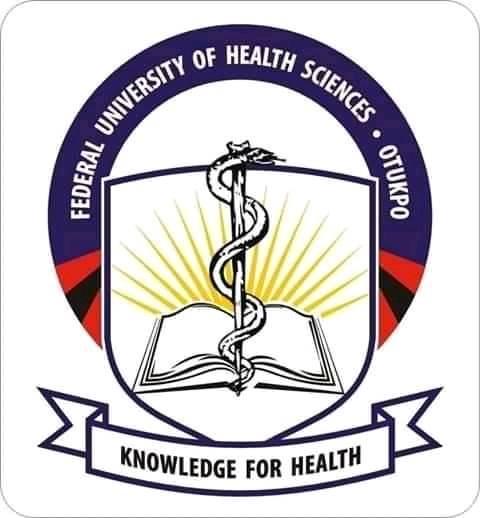HOW TO ACCEPT YOUR ADMISSION. STEP-BY-STEP GUIDE

- AFTER PAYING YOUR ACCPTANCE FEE CHARGES THROUGH REMITA and PRINTED YOUR ADMISSION LETTER FROM JAMB CAPs
- YOU MUST ALSO HAVE A SCANED COPY OF YOUR ENDORSED PARENT/GUIDANCE CONSENT FORM
ACCEPTANCE FORM GUIDE
- Go to: www.fuhso.edu.ng
- Click on: Student portal
- On top left hand corner Click on Fill Acceptance Form
- Enter your JAMB REGISTRATION NUMBER
- Enter your SURNAME
- Enter your FIRST NAME
- Click on Submit button
- Fill the form with correct details
- Click on Next to fill your Academic information
- Click on Next to upload proof of payment
- Click on chose file to upload your receipt/proof of payment of your acceptance charges
- Click on choose file to upload your Parent/Guidance consent form
- Click on the box □ to agree to the terms and condition
- Click on Finish to submit your acceptance/clearance entries
- YOU WILL GET AN EMAIL WHEN CLEARED CONTAINING YOUR LOGIN DETAILS FOR REGISTRATION
- Proceeds to REGISTER after getting your LOGIN details and PAYMENT of your School/Student Fees.